- 19 May 2025
- Print
- PDF
Recipe Change Using Node-RED and HTTP
- Updated on 19 May 2025
- Print
- PDF
This guide shows you how to change recipes on your OV20 camera using HTTP requests in Node-RED. You'll create a flow that allows dynamic recipe switching through simple API calls.
Overview
The OV20 camera supports recipe changes via HTTP requests, allowing you to programmatically switch between different inspection configurations without manual intervention. This is particularly useful in production environments where different products require different inspection settings, we will be using Node-RED as the tool to activate it.
Prerequisites
Before you begin, ensure you have:
- OV20 camera powered and connected
- Access to Node-RED advanced mode
- At least two recipes created on your camera
- Basic understanding of HTTP requests
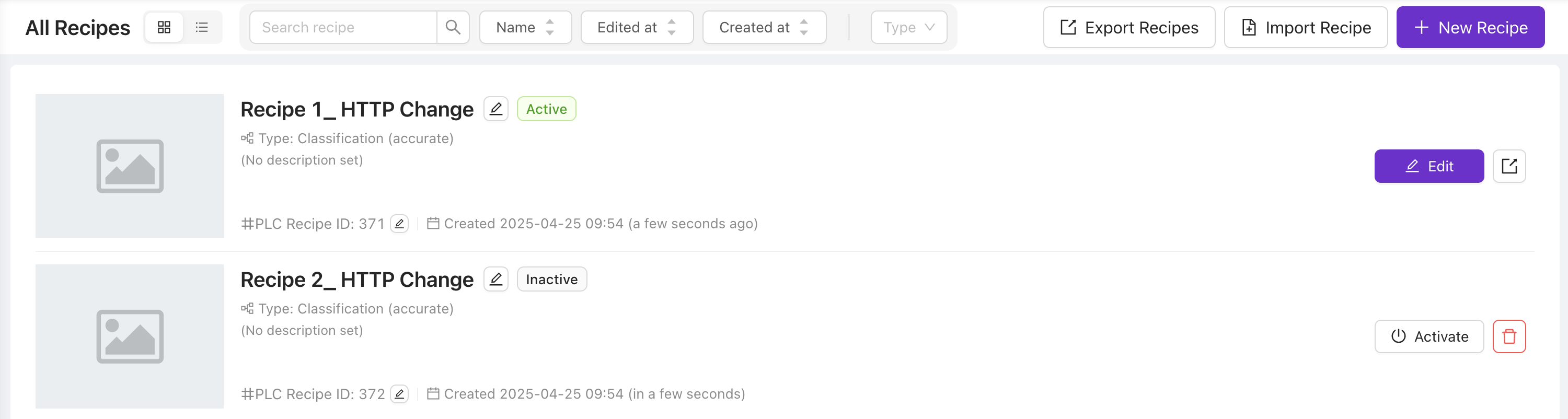
Building the Node-RED Flow
1. Create the Base Flow
- Open your Node-RED interface
- Add an inject node to your workspace
- Add a function node to your workspace
- Add an HTTP request node
- Connect the nodes as shown below
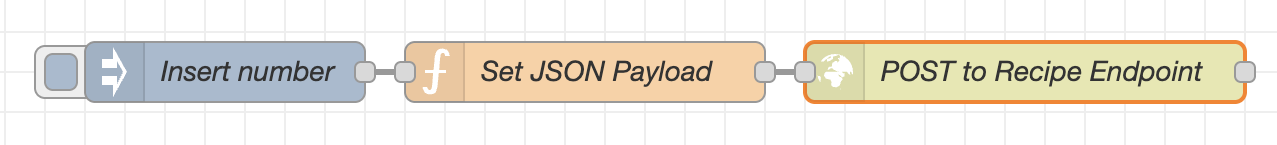
2. Configure the nodes
For the http request to work there needs to me a message object sent to the recipe Endpoint, the configuration of that endpoint, so in the flow we will need to configure the 3 nodes.
- Configure the [inject] node
- Double click on the inject node
- [msg.payload]:
[#Unique recipe number] - Save
The unique recipe number is not the same as the PLC recipe number. The recipe number can be found at the top of the URL of an active recipe. It will change depending on the recipe, and there won't be two that are the same.
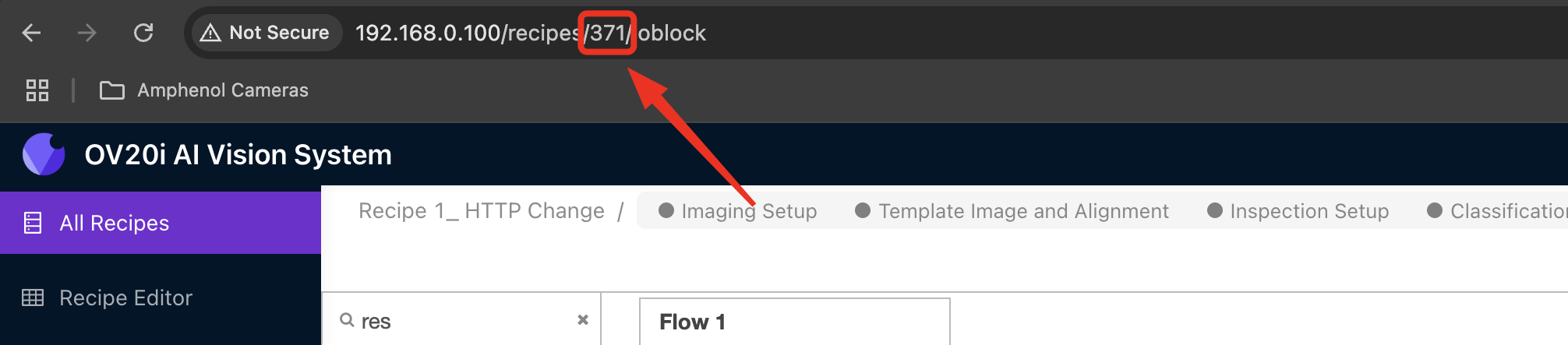
- Configure the [function] node
- Double click on the function node
- Insert this logic into the node:
let recipeID = msg.payload;
msg.headers = {
'Content-Type': 'application/json'
};
msg.payload = JSON.stringify({ id: recipeID });
return msg;
- Save
The HTTP POST requires an array of data to be structured correctly. That’s why we use a function to format it properly. The message sent will include both msg.headers and msg.payload; if either is not set up correctly, it won’t work.
- Configure the [HTTP] node
- Double click on the Http node
- Setup the [method] as Post
- Change the [URL] to localhost:5001/pipeline/activate
3. Add Response Handling
- Add a debug node after the HTTP request node
- Configure it to display the complete message object
- Deploy your flow to test the connection

Testing and Verification
To verify your setup works correctly:
- Click the button on the inject node to trigger the HTTP request
- Check the debug panel for the response
- Verify that the camera has switched to the specified recipe
Expected result: If the node configuration is correct, the recipe will change to the one required. If there is any issue on the flow, there will be a response on the debug that shows "success: false".
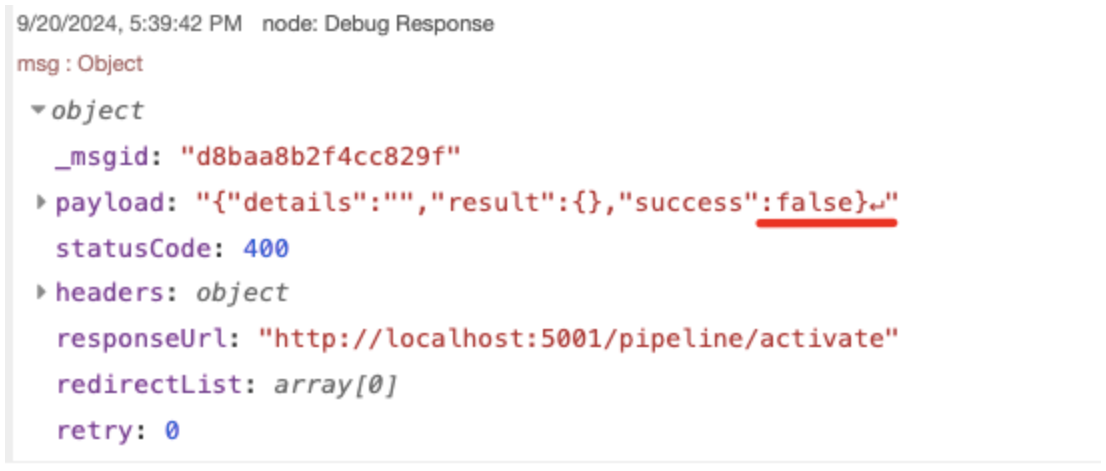
Complete Flow Example
For reference, here's the complete flow JSON that you can import into node-RED:
[
{
"id": "b5238f8d4507ccf4",
"type": "function",
"z": "6e6e08c3c76c7987",
"name": "Set JSON Payload",
"func": "let recipeID = msg.payload;\n\nmsg.headers = {\n 'Content-Type': 'application/json'\n};\nmsg.payload = JSON.stringify({ id: recipeID }); \nreturn msg;",
"outputs": 1,
"noerr": 0,
"initialize": "",
"finalize": "",
"libs": [],
"x": 350,
"y": 300,
"wires": [
[
"8936e614d67306e3",
"aa98933f4f267615"
]
]
},
{
"id": "e224efdee3be4a3e",
"type": "debug",
"z": "6e6e08c3c76c7987",
"name": "Debug Response",
"active": true,
"tosidebar": true,
"console": false,
"tostatus": false,
"complete": "true",
"targetType": "full",
"statusVal": "",
"statusType": "auto",
"x": 810,
"y": 300,
"wires": []
},
{
"id": "8936e614d67306e3",
"type": "debug",
"z": "6e6e08c3c76c7987",
"name": "Debug Response",
"active": true,
"tosidebar": true,
"console": false,
"tostatus": false,
"complete": "payload",
"targetType": "msg",
"statusVal": "",
"statusType": "auto",
"x": 570,
"y": 260,
"wires": []
},
{
"id": "4b0e8a7a6eafced8",
"type": "inject",
"z": "6e6e08c3c76c7987",
"name": "Insert number",
"props": [
{
"p": "payload"
}
],
"repeat": "",
"crontab": "",
"once": false,
"onceDelay": 0.1,
"topic": "",
"payload": "11",
"payloadType": "str",
"x": 150,
"y": 300,
"wires": [
[
"b5238f8d4507ccf4"
]
]
},
{
"id": "aa98933f4f267615",
"type": "http request",
"z": "6e6e08c3c76c7987",
"name": "POST to Recipe Endpoint",
"method": "POST",
"ret": "txt",
"paytoqs": "ignore",
"url": "localhost:5001/pipeline/activate",
"tls": "",
"persist": false,
"proxy": "",
"insecureHTTPParser": false,
"authType": "",
"senderr": false,
"headers": [],
"x": 590,
"y": 300,
"wires": [
[
"e224efdee3be4a3e"
]
]
},
{
"id": "449e298c0b326a9a",
"type": "comment",
"z": "6e6e08c3c76c7987",
"name": "Insert the number of recipe in inject",
"info": "",
"x": 180,
"y": 240,
"wires": []
},
{
"id": "c66c7133edffb7ed",
"type": "comment",
"z": "6e6e08c3c76c7987",
"name": "Sets message for HTTP",
"info": "",
"x": 340,
"y": 340,
"wires": []
},
{
"id": "bd7fea04b31c534d",
"type": "comment",
"z": "6e6e08c3c76c7987",
"name": "Message post on endpoint for recipe change",
"info": "",
"x": 650,
"y": 340,
"wires": []
}
]
