- 13 May 2025
- Imprimir
- DF
System Settings
- Actualizado el 13 May 2025
- Imprimir
- DF
This guide explains the key configuration and diagnostic options available in the Settings page of your OV20i or OV80i camera system. These tools allow you to manage your camera’s connectivity, time sync, software version, storage, and diagnostics.
Accessing Settings
- Open your browser and go to your camera's IP address:
- http://camera-ip
- Click on the Settings tab in the navigation menu.
Key Settings
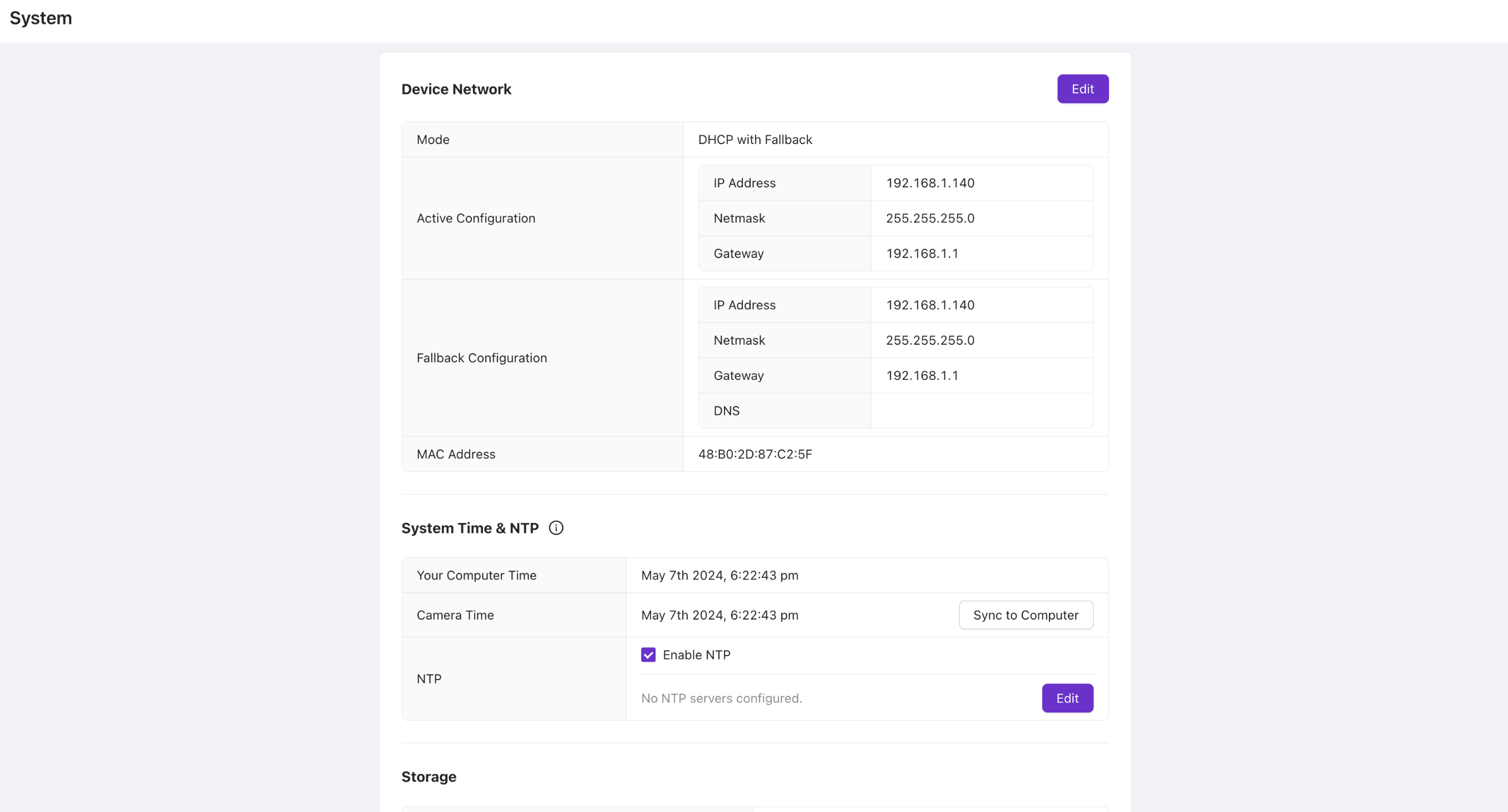
1. Network Settings
This section lets you configure the network parameters of the camera.
You can:
- View the current IP address, Subnet Mask, Gateway, and DNS settings
- Switch between DHCP (automatic IP assignment) and Static IP (manually configured)
- Set a static IP if needed by your IT team for stable communication with the PLC, Node-RED, or remote monitoring tools
💡 A stable IP is recommended for industrial setups.
2. System Time and NTP
Keeping accurate time is important for timestamping inspections and logging events.
You can:
- View and adjust the current system time
- Enable NTP (Network Time Protocol) to automatically sync time using a network server
- Manually update the time if NTP is not available
⚠️ Ensure your network allows access to an NTP server, or ask IT for a local NTP server address.
3. Storage
This section shows how much internal storage the camera is using.
You can:
- View total, used, and free space
- Monitor space if you are storing images or exporting logs locally
The camera is always eliminating the oldest pictures when the storage drops lower than 16 Gb. It will never eliminate pictures used as training data.
4. Software
Here you’ll find critical versioning and support tools.
You can:
- See the currently installed software version
- Export logs with one click
Exporting logs is highly recommended when working with Overview support — it provides insight into what the camera has been processing and any recent errors or crashes.
5. Power
Reset button for the software.
When to Use the Settings Tab
- Initial setup: Set up IP and NTP for stable operation.
- Ongoing maintenance: Monitor storage space and update system time.
- Troubleshooting: Export logs and check software versions when reporting issues.
- Diagnostics: Use power and network status to verify the health of the system.
