- 04 Nov 2024
- Print
- PDF
Quick Start Guide
- Updated on 04 Nov 2024
- Print
- PDF
What’s included
| OV20i Camera |
| Mounting plate and hardware |
| I/O Power cable and terminal block |
| Ethernet cable |
You’ll also need
| Power supply |
| PC and browser (Chrome or Edge) |
Mounting and lens selection
Go to overview.ai/calculator-for-ov20i or use the chart below to calculate the mounting height required for your Field of View (FoV). The OV20i is fitted with a 12mm lens. Other lenses sold separately (see Recommended Accessories and Swapping the Lens).
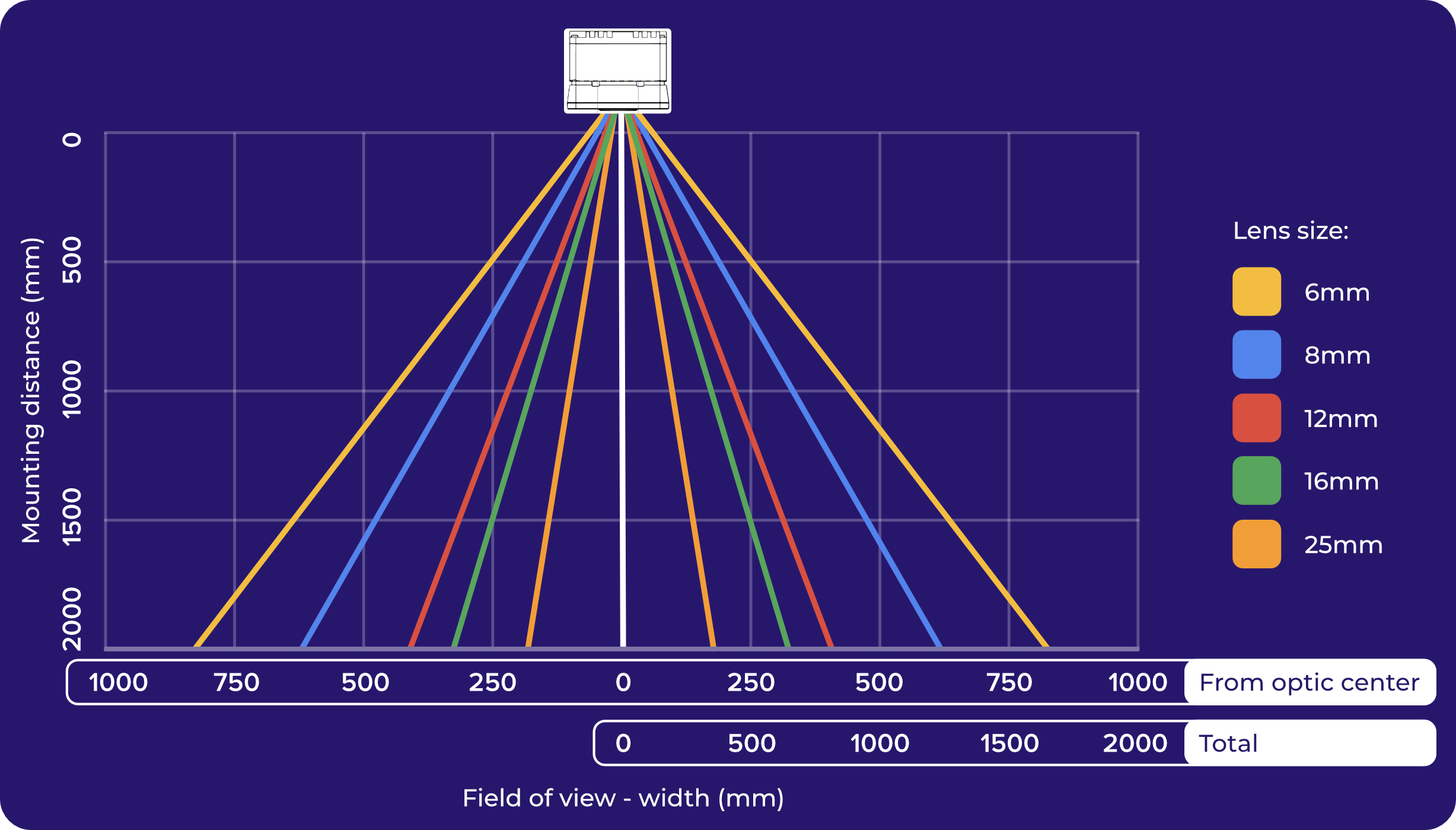
Note
The camera has a 4:3 aspect ratio. Multiply the width by 0.75 to calculate the height.
Mount the camera using the plate and hardware provided.
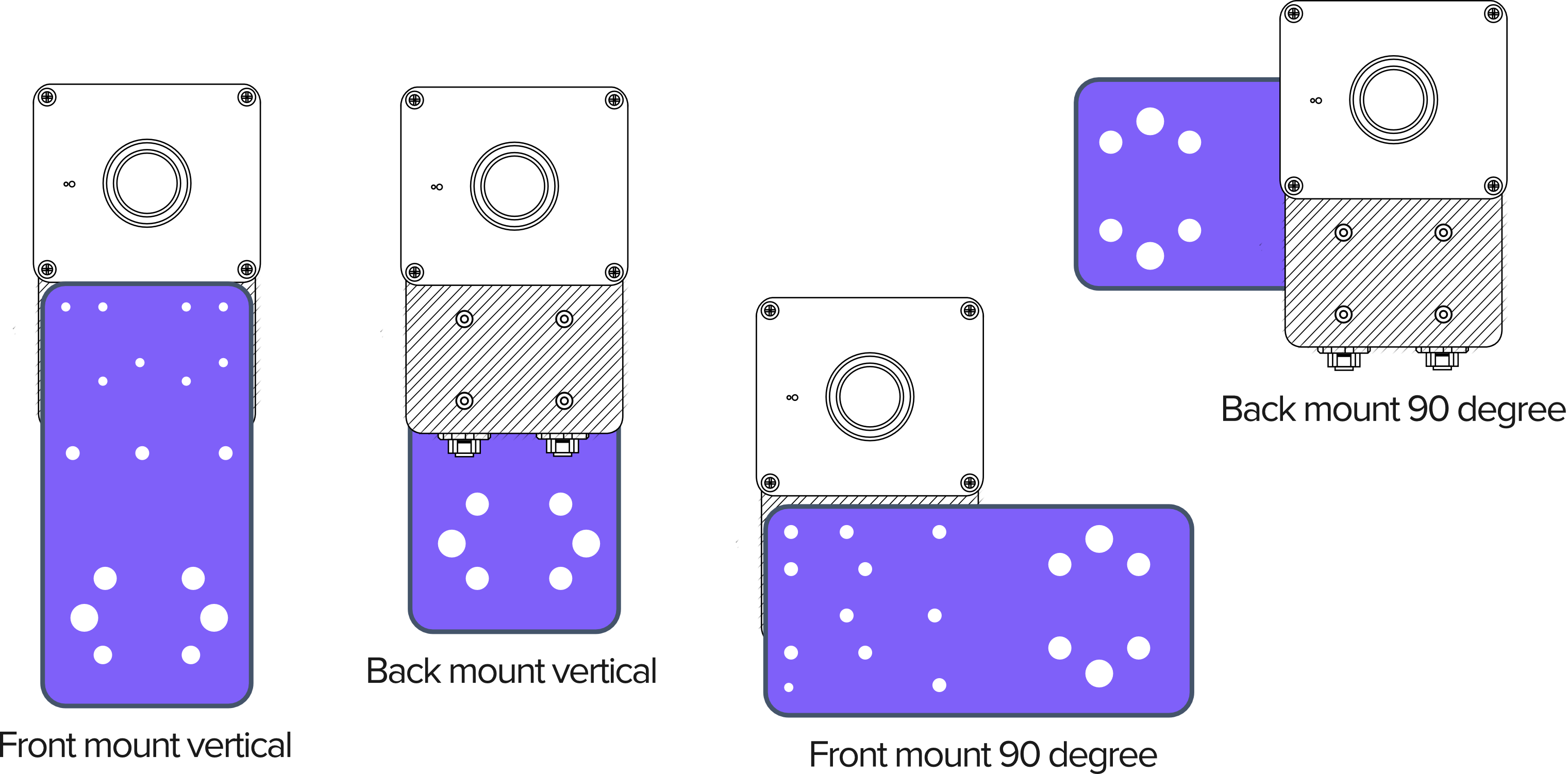
Note
It’s normal for the OV20i to become hot to touch when powered. For high temperature environments, use the front mounting points.
Connecting
Connect the I/O Power cable to the camera and to a power supply.
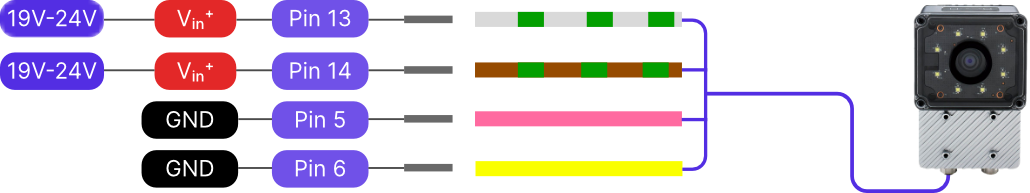
Connect a computer to the camera by either:
Micro USB
Connect a micro USB cable at the side of the camera. Open your browser and go to 192.168.55.1.
Ethernet
Connect the Ethernet cable to the camera. Configure your Ethernet adapter to IP 192.168.0.10 (Subnet mask 255.255.255.0), and then open your web browser and go to 192.168.0.100.
Note
If you’re you’re connecting using Google Chrome on a Mac, you may get an error - “This site can’t be reached” (ERR_ADDRESS_UNREACHABLE). You’ll need to go to MAC OS System Settings > Privacy and Security. Then scroll to find Local Network. Make sure it is enabled for Google Chrome.
For more help on connecting to the camera, see Connecting to the OV20i Software.
Note
Once connected, you’ll need to activate your product.


