设置RS232通信
- 27 Jan 2025
- 打印
- PDF
设置RS232通信
- 更新于 27 Jan 2025
- 打印
- PDF
文章摘要
您觉得此摘要对您有帮助吗?
感谢您的反馈
摄像头可以通过Node-RED和串口转换器与其他设备通过RS232进行通信。
注意
您需要购买一个RS485到RS232串口转换器。我们推荐使用DTECH DT-9017。该设备可将摄像头发出的RS485信号转换为RS232信号。
连接串口转换器到摄像头
按照下图所示,将串口转换器连接到摄像头。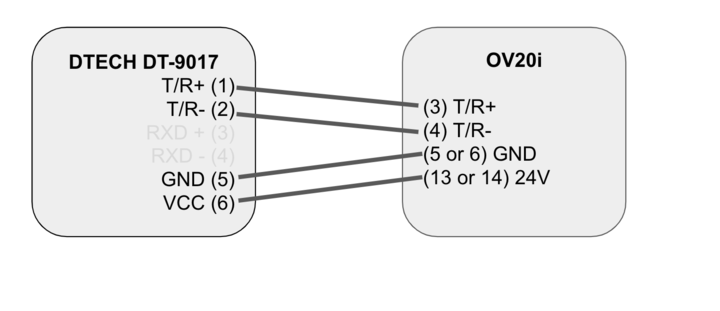
建立RS232端口连接
将串口转换器的另一端连接到目标RS232端口。这样就完成了摄像头与RS232端口之间的物理连接。配置Node-RED逻辑
进入IO模块配置Node-RED逻辑。按照导入和导出 Node-RED中的步骤,导入下方提供的JSON文件。设置通信
发送数据: 使用FAIL/GOOD节点通过RS232端口将摄像头结果发送到接收设备。
接收数据: 使用debug节点从RS232端口接收数据,并将其集成到系统逻辑中。
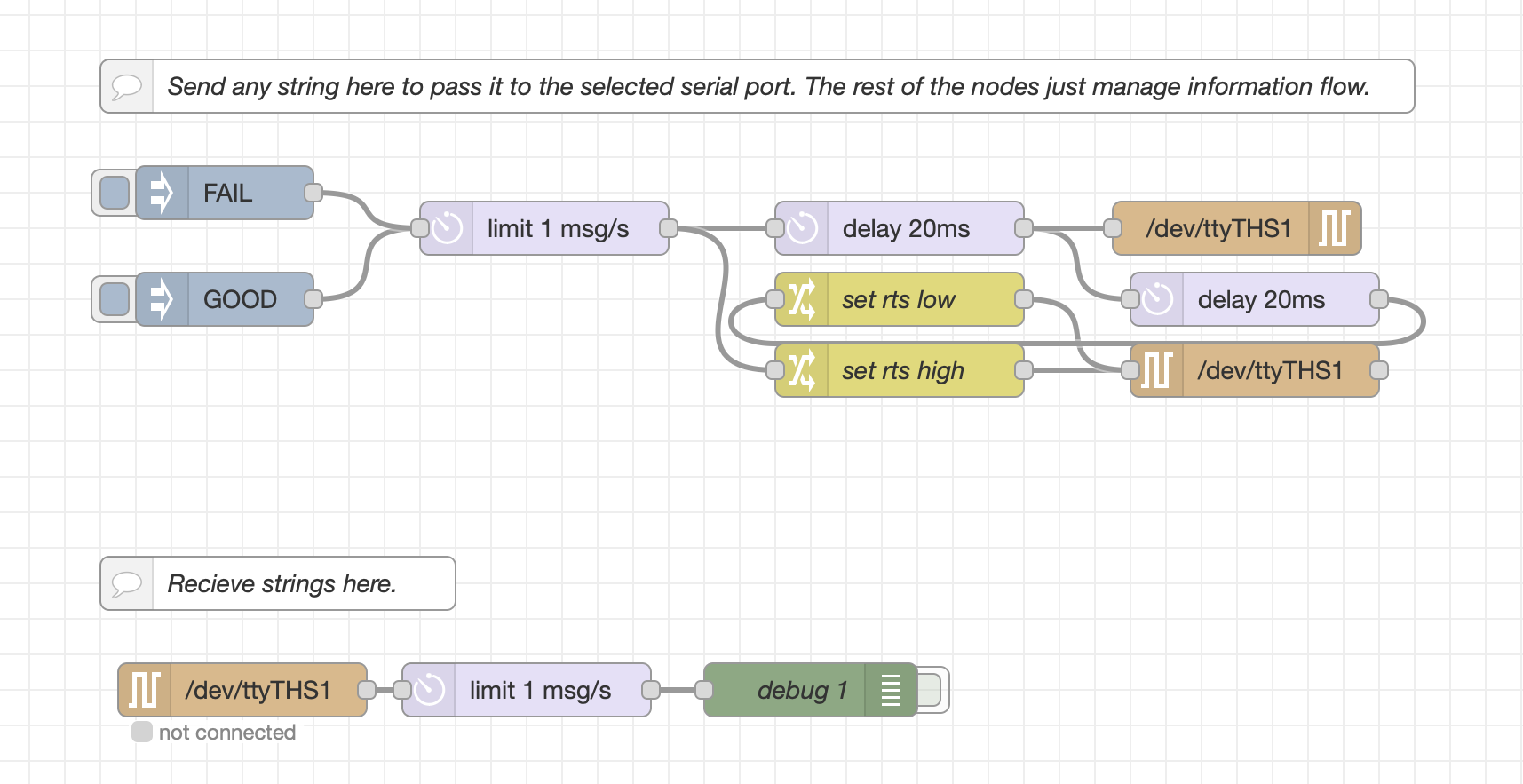
按照这些步骤操作后,您将成功建立摄像头与RS232端口之间的通信。
本文对您有帮助吗?
