Power + M12 Wiring Guide
This guide explains how to properly power the OV20i camera using an M12 17-pin A-coded connector — either through a direct power supply connection or a terminal block adapter.
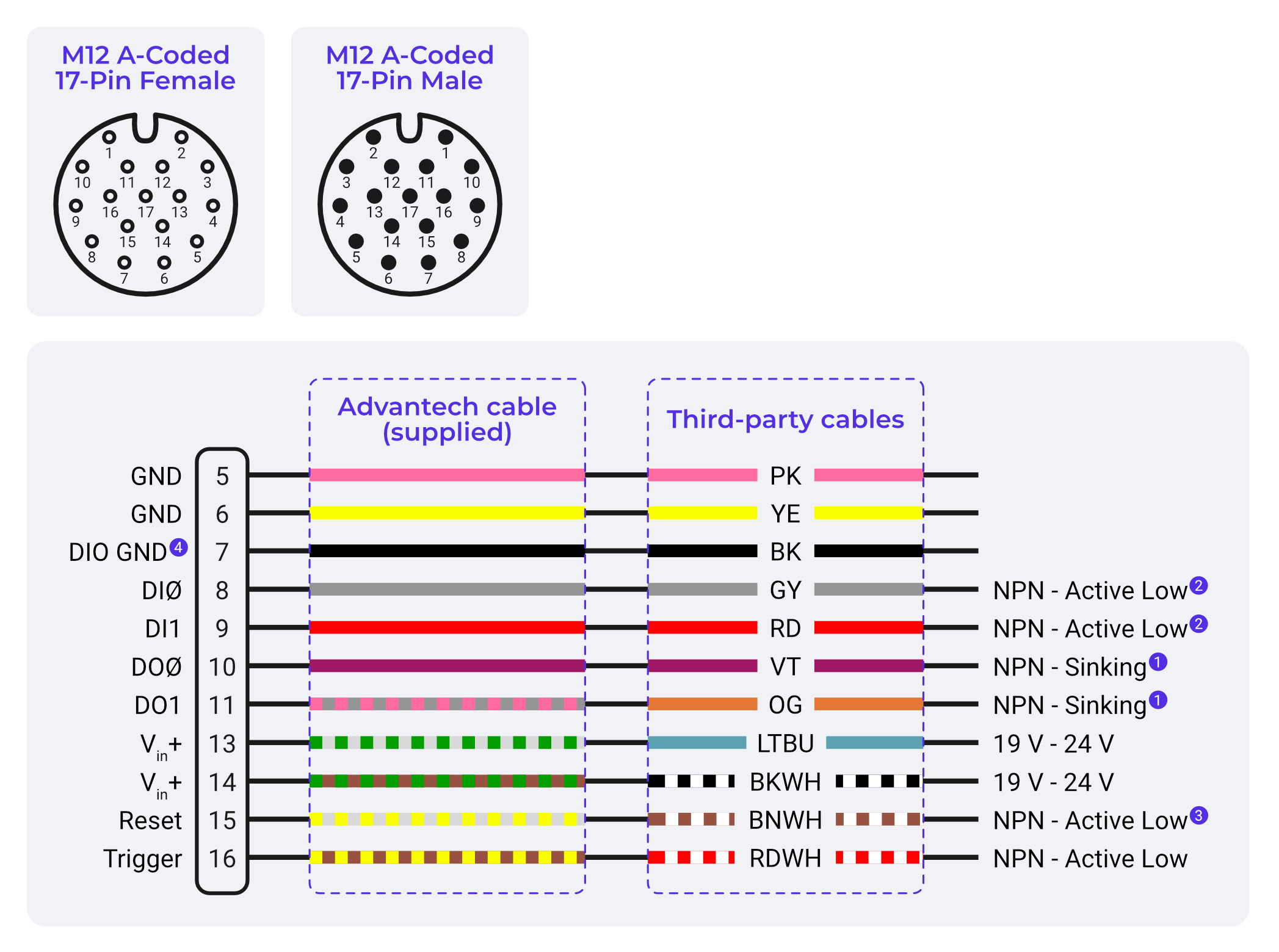
Power Requirements
- Voltage Input: 24 V DC ±10%
- Current Draw: 1 A (typical)
- Power Draw: ~10 W typical
- Connector: M12 17-pin A-coded (Male on camera)
Power Pin Mapping
| Pin # | Function |
|---|---|
| 13 | +24V (Vin+) |
| 14 | +24V (Vin+) |
| 5 | GND |
| 6 | GND |
note
You may use either or both +24V pins and either GND pin.
Option 1: M12 Cable to Power Supply
Use a third-party or Advantech-compatible M12 17-pin pigtail cable.
Steps:
- Identify wires for Pin 13/14 (usually LTBU or BKWH) → connect to +24V.
- Identify wires for Pin 5/6 (often PK or YE) → connect to GND.
- Connect securely to a regulated 24 V DC power supply (minimum 1 A output).
- Power on and confirm that the Power LED (rightmost) is green.
Option 2: M12 to Terminal Block Adapter
Used for easy bench testing or modular installs.
- Use a breakout board that exposes all 17 pins.
- Connect +24 V DC (regulated, minimum 1 A output) to Pins 13 and/or 14.
- Connect GND to Pins 5 and/or 6.
- Use remaining terminals for I/O, triggers, and outputs if needed.
Confirming Power Status
- ✅ Power LED = Green → System OK
- ❌ Power LED = Red → Undervoltage, wrong polarity, or wiring fault
- ✅ All 4 LEDs On → Ready for network and inspection
- ❌ Only 3 LEDs On → Check power lines or cable integrity
Safety Reminders
- Always power off before rewiring.
- Use only regulated industrial 24V power sources.
- Double-check polarity before connecting.
- If in doubt, measure voltage at M12 cable pins before plug-in.